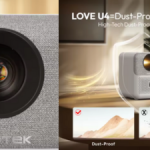Have you lost those special photos by accident? Has your phone been formatted and deleted valuable images from the gallery?
Don't worry! Your files can still be recovered.
With the help of the DiskDigger application, you can restore deleted photos quickly and efficiently, even without a previous backup.
In this article, we'll explain how DiskDigger works, its main advantages, how to use it step by step and answer the most common questions from those who need to recover deleted images from their phone.
Get ready to solve the problem with just a few taps.
What is DiskDigger?
DiskDigger is a free Android application for recovering photos removed from your phone's internal memory or SD card. Its main advantage is that it performs a detailed scan of the storage, identifying deleted images that have not yet been overwritten.
Even if you've deleted files from the recycle garbage can, formatted your device or wiped the memory card, DiskDigger can retrieve these photos with high precision.
If you've accidentally deleted images or encountered system problems, DiskDigger could be just what you need.
Why are photos deleted from the phone?
First of all, it's important to understand the causes of deletion. Photos can disappear for various reasons:
Accidental removal when cleaning the gallery
Factory reset or system update
Errors when transferring files
Corrupted SD card
Internal storage problems
Use of cleaning applications that delete files without warning
In such situations, many people believe that the data is irretrievably lost. However, the truth is that they are not always completely removed - and DiskDigger knows exactly where to look.
How does DiskDigger work?
The application offers two operating modes:
Simple scan (without root):
It allows you to recover recently deleted photos from memory, ideal when the file has been deleted recently and the device is not rooted.
Advanced scanning (with root):
It performs a detailed analysis of the system's memory, locating images that were deleted a long time ago. This mode is more powerful and gives better results, but requires root access to the device.
In any case, DiskDigger displays a preview of the images found, allowing you to select which ones you want to restore.
DiskDigger's main benefits
Fast and effective
With a few taps, the app starts searching for deleted photos. The scanning time varies depending on the size of the memory, but the results appear within minutes.
Intuitive interface
Its layout is simple and easy to navigate, even for inexperienced users. Images are displayed in direct view, making them easy to retrieve.
No computer required
Everything can be done directly on the phone, without cables or external programs.
Direct restoration in the gallery
The recovered photos can be saved on the device's memory, in Google Drive or sent by e-mail.
Free for photos
The free version allows you to recover common images, such as JPGs. Other types of files require the Premium version.
Compact and safe
The app takes up little space, has no viruses and is reliable, with millions of downloads in the Play Store.
How to restore deleted photos with DiskDigger (step-by-step guide)
Here's how to use the application simply:
Step 1: Download from the Play Store
Search for "DiskDigger Photo Recovery" and install it for free.
Step 2: Open and grant permissions
When you first open it, authorize access to the phone's files and memory for proper operation.
Step 3: Selecting the type of scan
If your device is not rooted, choose the basic option. If you have root, use the full scan for best results.
Step 4: Wait for the procedure
The app will start searching for deleted photos. This process can take between 2 and 10 minutes, depending on the volume of data.
Step 5: View the images found
The recoverable photos will appear as thumbnails and can be viewed before restoration.
Step 6: Select and save
Choose the images you want, click on "Recover" and set the storage location: on the device, in the cloud or another destination.
That's it! Your photos are back in your phone's gallery.
Real cases where DiskDigger is indispensable
You accidentally deleted photos from an important party or event
Your child deleted the entire gallery while playing
A cleaning app removed personal files by mistake
You've lost photos after changing your SD card
The phone crashed and some images mysteriously disappeared
In those moments of distress, DiskDigger becomes a true digital savior.
Tips to increase your chances of success
Do not use the phone after deletion: this prevents overwriting the deleted data.
Enable root mode, if possible, for a more in-depth analysis.
Save the recovered photos to another location, such as Google Drive or PC, to avoid further loss.
Make frequent backups - prevention is always better than cure.
Common questions and answers about DiskDigger
Does it work on iPhone (iOS)?
No, the app is exclusively for Android. For iOS, you need to use tools on your computer.
Can you recover photos from a long time ago?
Yes, especially if the device is rooted. The less the device is used after deletion, the greater the chance.
Recover videos and other files?
In the free version, only photos. To recover videos or documents, you need to buy the Pro version.
Is DiskDigger safe?
Yes, it's one of the most reliable apps in the Play Store, with no risk of viruses or data leaks.
Do I need root to use the app?
No, but root makes it possible to scan more deeply and recover older files.
Does it take up too much space on your phone?
No, the app is light, less than 10 MB, and doesn't affect the performance of your device.
Do the recovered photos go back to the original folder?
You can choose where to save. We recommend creating a new folder to easily organize your saved images.
✅ Available for: Android | iOS
Conclusion: Recover your photos quickly with DiskDigger
Losing important photos is distressing, but it doesn't mean that they are irretrievably lost.
With DiskDigger, you can restore deleted images in just a few minutes, even without a backup or root. The application is easy, lightweight, free and highly efficient.
Whether it's an error, accident or system failure, DiskDigger is ready to help you recover special moments that seemed gone forever.
Don't put it off. Install DiskDigger now and protect your photos intelligently.