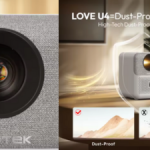Here is a step-by-step guide to applying for unemployment insurance on your cell phone:
Download the Digital Work Permit App
The first step is to download the Digital Work Permit. It is available for free in the Google Play Store (for Android) and the App Store (for iOS). This app is essential for you to be able to access and manage your employment rights digitally, including applying for unemployment insurance.
Login or Register in the App
After downloading the application, open it and log in. If you are already registered on the portal Gov.brIf you've already registered, use your credentials to access the app. If you haven't already registered, you'll need to create an account. To do this, provide your CPF, full name, date of birth and other personal details. Account creation is quick and secure.
Access the Unemployment Insurance Option
Once logged in, in the application's main menu, select the option "Benefits" and then, "Apply for unemployment insurance". This is the specific area where you can start applying for the benefit directly from your cell phone.
Fill in the Application Data
The application will ask you to enter important information, such as the unemployment insurance application numberThis is provided by the company when you resign. In addition, you will need to provide company details and your bank details, where the benefit will be deposited.
Review and Submit the Application
After filling in all the necessary fields, carefully review all the information you have entered. Check that the data is correct to avoid any problems or delays in the process. If everything is in order, send the application directly through the app. You will receive a confirmation of submission shortly afterwards.
Track the status of your request
Once you've submitted your request, you can track the status of your order directly in the app. Simply go to the "Benefits" again and check the progress of the process. The system may request additional documents or more information, so keep an eye on the app's notifications.
Receiving the Benefit
If your application is approved, the benefit will be deposited in the bank account you provided during registration. Keep track of the payment dates and make sure the money has been received correctly.
Additional Tips
- Documents in Hand: Always have documents such as your ID, CPF, work permit and PIS/PASEP number at hand.
- Check your data: Before starting the process, make sure that your information in the system is up to date, especially in the Gov.br register.
- Keep an eye on deadlines: The deadline for applying for unemployment insurance is between 7 and 120 days after the date of dismissal. Don't miss this period so as not to jeopardize your right to the benefit.
By following these steps, you will be able to apply for unemployment insurance quickly and easily on your cell phone, without any complications or the need to go to a physical branch.