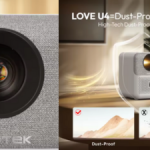1. Snow
Snow is one of the most popular apps when it comes to Korean-style editing. It offers a wide range of filters, stickers and facial editing tools, as well as frequent updates that bring new features and trends.
DOWNLOAD FOR ANDROIDDOWNLOAD FOR iOS2. Ulike
Ulike is known for its intuitive interface and for offering a wide range of filters, facial adjustments and effects.
It allows detailed customization, giving you total control over the final result of your edits.
DOWNLOAD FOR ANDROIDDOWNLOAD FOR iOS3. Meitu
Meitu is a versatile application that combines photo and video editing tools. It's famous for its powerful facial beautification features and a vast collection of filters inspired by Korean culture.
DOWNLOAD FOR ANDROIDDOWNLOAD FOR iOS4. BeautyPlus
BeautyPlus is widely used for its ability to transform photos with one click. With a variety of filters, beautification tools and artistic effects, it is a popular choice for those in search of the Korean aesthetic.
DOWNLOAD FOR ANDROIDDOWNLOAD FOR iOS5. FaceU
FaceU offers a complete editing experience, with high-quality filters, augmented reality effects and facial enhancement tools.
It also includes fun stickers and special effects for creative editing.
DOWNLOAD FOR ANDROIDHow to Use Apps to Get the Korean Aesthetic
Step 1: Choose the application
Select the application that best suits your needs. Consider factors such as the variety of filters, ease of use and customization options.
Step 2: Photo selection
Choose a photo with good natural lighting for the best results. Well-lit photos allow filters and effects to stand out more.
Step 3: Filter application
Experiment with different filters to find the one that best suits your desired Korean style. Adjust the intensity of the filter as necessary to maintain a natural look.
Step 4: Face editing
Use the facial enhancement tools to soften the skin, highlight the eyes and adjust imperfections. Use these tools sparingly to maintain the authenticity of the photo.
Step 5: Adding Effects
Add artistic effects such as background blur or bokeh lights to give your photo a finishing touch. These details can make a big difference to the overall aesthetic of the image.
Tips for Getting the Best Results
Adequate lighting
Lighting is crucial in photography. Make sure your photos are taken in well-lit places or with natural light to get the best effect from filters and edits.
Contrast and Brightness adjustments
After applying the filters and making the facial edits, adjust the contrast and gloss of the photo to highlight details and improve image quality.
Use Effects in Moderation
Although it's tempting to use all the resources available, excessive use of filters and effects can make the photo look artificial. Strike a balance to keep the image natural.
Conclusion
Turning your photos into Korean versions is a fun and creative way to explore image editing. With the right apps and the right techniques, you can easily achieve a stylized, modern look. Try out different apps and find out which one best suits your personal style.